Data Discovery: Report Ribbon
The report tab can be used to perform detailed report formatting.
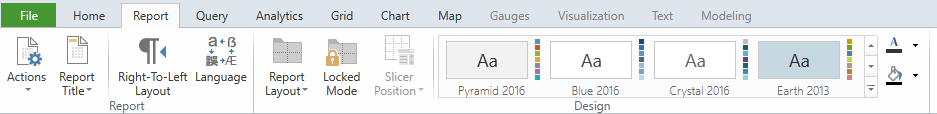
Report
Actions
Provides management options for the current report:
- Keep as New Report - Saves current report with changes. You are prompted to specify a name for the new report. (The source report is closed without changes.)
- Keep and Close - Saves current report with changes and then closes report.
- Discard and Close - Closes current report without changes.
- Duplicate - Copies current report (with changes) into a new report.
- Rename - Renames current report.
- Change Description - Changes report description (or saves with auto-title).
NOTE: Changes are not committed permanently until the book has been saved to the server.
Report Title
Provides title options for the current report.
Right-to-Left Layout
Swaps both report table and meta-trees into right-to-left format.
NOTE: If this button has been disabled by your Administrator, you will not see the button.
Language
Changes the Mapping Culture Language of the report.
NOTE: This feature is only relevant if the cube has been designed with multiple languages.
Design
Report Layout
Swaps between eight report layouts. Each layout has a fixed number of panes (1, 2, 3 or 4). Each pane may be assigned a single report component (Grid, Chart, Advanced, Map, Gauge, Text, Slicer). Panes can be resized by dragging pane splitter lines.
Locked Mode
Locks the report panel so that the panes within the panel cannot be resized.
Slicer Position
Places slicers at the top, left or right of the panel. For more information, see Slicer Layout.
Theme
Determines the theme styling for the current report.
Font Color
Determines the font color for the current report.
Background Color
Determines the background color for the current report.
Home |
Table of Contents |
Index |
User Community
Pyramid Analytics © 2011-2022

